The GateIn project provides an RHQ plugin to assist with the administrating and monitoring of GateIn in RHQ.
This plugin should work with community RHQ and GateIn projects, however it's been tested and is supported with JON 3.x and EPP 5.2.x
JON Web Console
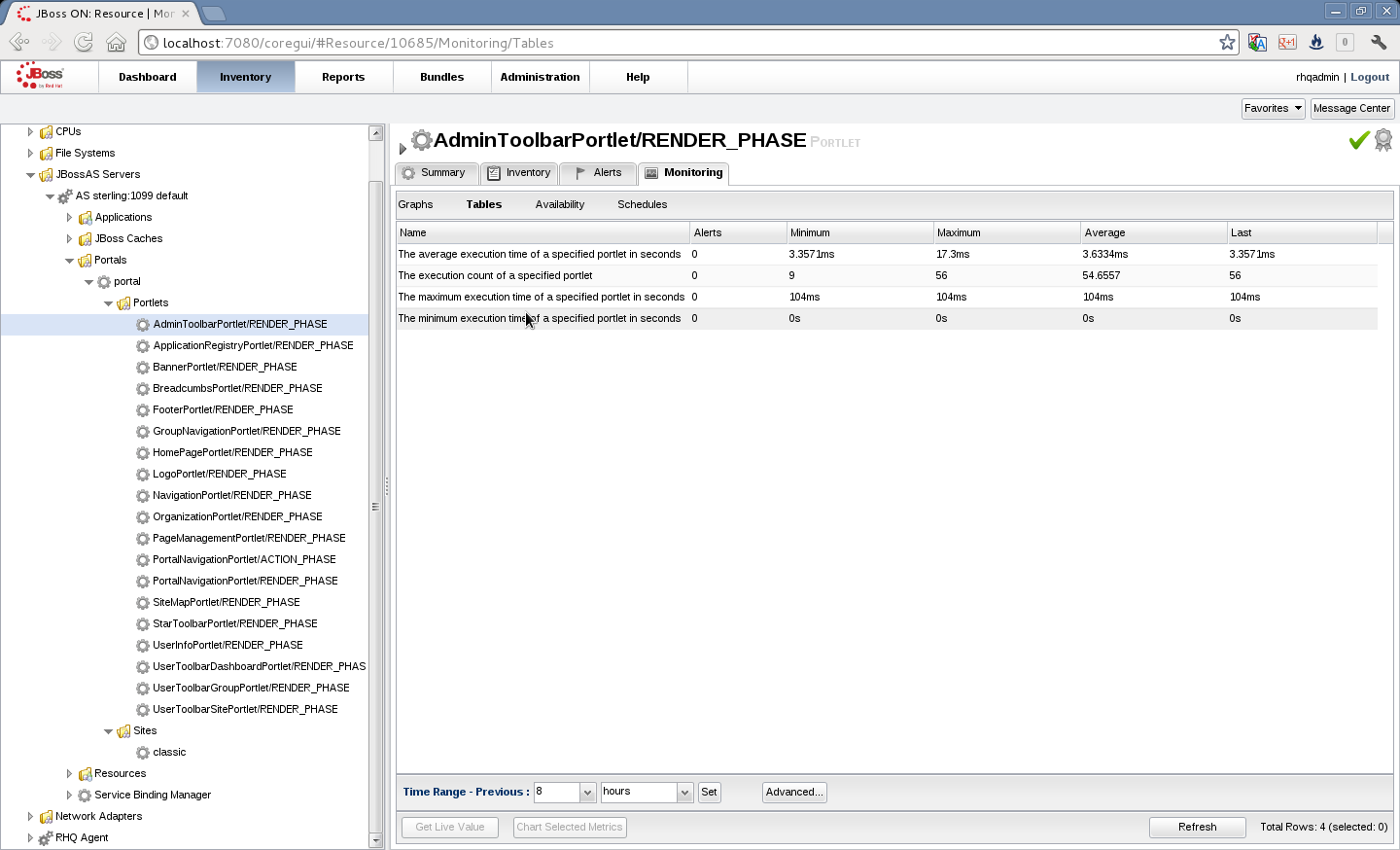
Metrics
The metrics collected by the plug-in include Site and Portlet statistics. Each portlet contains statistics relevant to the individual portlet, and one additional Throughput statistic for site portlets.
Site and Portlet Statistics
|
Metric |
Description |
|
Average Execution Time |
The average execution time in seconds for a page or portlet to render within a site. |
|
Execution Count |
The amount of times the portlet or site has been accessed. |
|
Maximum Execution Time |
The maximum execution time in seconds for a page or portlet to render within a site. |
|
Minimum Execution Time |
The minimum execution time in seconds for a page or portlet to render within a site. |
|
Throughput (only for site portlets) |
The number of requests per second for a site. |
Operations
The RHQ GateIn Plug-in itself does not provide any operations; it's sole purpose is reporting and statistics relating to portlets and sites.
The RHQ AS plug-in, included in a standard RHQ install, does support many management operations. With the AS plug-in, the following non-exhaustive list of actions are possible:
-
Server control: start, stop, restart.
-
Application control: deploy, and remove EAR and WAR applications.
-
Resource control: manage other components of the platform, such as datasources. For detailed information about RHQ, and how it can be used to manage platforms, refer to the project's documentation portal.